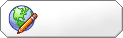DJ_Stole
верно членче


Број на мислења : 637
Age : 33
Локација : Скопје
Registration date : 2006-10-16
 |  Предмет: Помош за дечките кои го заборавиле својот пасворд на PC Предмет: Помош за дечките кои го заборавиле својот пасворд на PC  Нед Ное 05 2006, 20:44 Нед Ное 05 2006, 20:44 | |
| BackgroundThe Windows XP passwords are hashed using LM hash and NTLM hash. The hashes are stored in c:windowssystem32configSAM. The SAM file is encryptedusing c:windowssystem32configsystem and is locked when Windows is running. To get the passwords, you need to shutdown Windows, decrypt the SAM file, then crack the hashes. If everything goes well, you'll have the passwords in 15 minutes. [ edit] Overview
- Use the Login Recovery floppy/CD to decrypt the SAM
file
- Reformat the output of the disc to suit Ophcrack
- Crack the hashes using Ophcrack
[ edit] Detailed Instructions
- Go to http://loginrecovery.com/instructions.html
and follow the instructions Step 1 and Step 2. If you followed the
instructions to Step 3 you will need to wait 2 days or pay 10 pounds to
get your passwords
- On the floppy there should be a file called Upload.txt
- When you open it you should see many lines similar to
this:
Administrator:500:0,CC,5E,9A,CB,AD,1B,25,C9,AA,D3,B4,35,B5,14,04,EE: _99,6E,67,60,CD,DD,88,15,A2,C2,4A,11,0C,F0,40,FB,087CA:::
- Let's say you want to crack the Administrator password
- You take the Administrator's two lines.
Administrator:500:0,CC,5E,9A,CB,AD,1B,25,C9,AA,D3,B4,35,B5,14,04,EE: _99,6E,67,60,CD,DD,88,15,A2,C2,4A,11,0C,F0,40,FB,087CA:::
- You take the parts that are bold
Administrator:500:0, CC,5E,9A,CB,AD,1B,25,C9,AA,D3,B4,35,B5,14,04,EE:_ 99,6E,67,60,CD,DD,88,15,A2,C2,4A,11,0C,F0,40,FB,087CA::: CC,5E,9A,CB,AD,1B,25,C9,AA,D3,B4,35,B5,14,04,EE:99,6E,67,60,CD,DD,88,15,A2,C2,4A,11,0C,F0,40,FB
- You remove the commas, while retaining the colon
CC5E9ACBAD1B25C9AAD3B435B51404EE:996E6760CDDD8815A2C24A110CF040FB
- Copy the 65 character result from the last step, goto http://lasecwww.epfl.ch/~oechslin/projects/ophcrack/,
scroll down, and paste it into the box labelled "hash:". Press
the submit hash button. Wait patiently
- Whilst waiting you could do your homework, squeeze your
zits or even try something adultlike. Getting a girlfriend would be a good
example of this.
- The password is
mullet [ edit] Notes
- This only works if the password is 14 characters or
shorter
- If the password in Windows 2000/XP/2003 is longer than
14 characters, it will be shortened to two hashes of length seven
characters each
- An alternative, which uses the same method of comparing
known hashes against unknown is called RainbowCrack, available at http://www.antsight.com/zsl/rainbowcrack/
although this prgram uses Rainbow Tables that can be in excess of 64 Gb
- A comprehensive project of comparing known hashes
against an unknown is at http://www.rainbowcrack.com/
however it requires that you submit a Rainbow Table before you can gain
access to their server
[ edit] The parad
- Have a password longer than 14 characters.
- A method using cryptography must be found.
-For example, crypting the c:windowssystem32configSAM file with the NTFS encryption. DANGEROUS: I'm not using Windows anymore so I've not tested this method. It could prevent Windows from starting if these files can't be accesed during the starting process. Maybe methods that crypt the whole hss are preferable (they exist in hardware and software forms). Retrieved from " http://en.wikibooks.org/wiki/How_to_Crack_Windows_XP_Passwords" dokolku i ponataka ne mozete da gi razresite problemite pisete i ke se potrudime da se bide ok  | |
|
High_Voltage
Администратор

Број на мислења : 458
Age : 33
Registration date : 2006-10-14
 |  Предмет: Re: Помош за дечките кои го заборавиле својот пасворд на PC Предмет: Re: Помош за дечките кои го заборавиле својот пасворд на PC  Пон Ное 06 2006, 20:54 Пон Ное 06 2006, 20:54 | |
| ех пробано ми е ова и цело време ти кажува дека си внел погрешен код | |
|
DJ_Stole
верно членче


Број на мислења : 637
Age : 33
Локација : Скопје
Registration date : 2006-10-16
 |  Предмет: Re: Помош за дечките кои го заборавиле својот пасворд на PC Предмет: Re: Помош за дечките кои го заборавиле својот пасворд на PC  Вто Ное 07 2006, 16:53 Вто Ное 07 2006, 16:53 | |
| e moze jas go nemam probano zaso neam koj da mi postavi password  ali sepak ako toa e tocno togas ke se obideme da dademe neso drugo so ke pomogne | |
|
JordaN
ново членче

Број на мислења : 6
Age : 33
Registration date : 2007-08-17
 |  Предмет: Re: Помош за дечките кои го заборавиле својот пасворд на PC Предмет: Re: Помош за дечките кои го заборавиле својот пасворд на PC  Пет Aвг 17 2007, 19:54 Пет Aвг 17 2007, 19:54 | |
| Хмм, абе да беше само тој процес за пробивање на пасворди на PC добро ќе беше ама кодовите не успеваат! Така да има една програма која што се користи од USB програмирана во C++ (мала скрипта) која што се користи за време на подигање на Windows (нешто како бутирање) јас ке пробам да дојдам до таа програма па ќе ви ја презентирам тука. :Pozz: | |
|
Moscow_BoY
Администратор

Број на мислења : 1845
Age : 33
Registration date : 2006-10-13
 |  Предмет: Re: Помош за дечките кои го заборавиле својот пасворд на PC Предмет: Re: Помош за дечките кои го заборавиле својот пасворд на PC  Чет Aвг 23 2007, 01:17 Чет Aвг 23 2007, 01:17 | |
| Нема потреба од сето тоа, ако нема пасворд на БИОС-от, можете да влезете во Safe Mode, таму постои секогаш уште еден скриен администратор, и ќе го тргнете пасс-от на акаунтот што сакате да го средите. Ако има пасс на БИОС-от има повеќе начини, сепак малце е посложено... | |
|